Don’t know where the save game files are located in Company of Heroes 3?
Company of Heroes 3 is a real-time strategy game developed by Relic Entertainment and published by Sega.
Company of Heroes 3 was released on PC platforms on February 23, 2023.
But users who bought the game do not know where the to save file of the Company of Heroes 3 game is.
This guide will show you where to find Company of Heroes 3 and where to save the file.
- What is The Company of Heroes 3 Game Save File?
- Company of Heroes 3 Where Is The Save Game Files Located
- Where is The Company of Heroes 3 Game Save Location on PC?
- Where is The Company of Heroes 3 Config Files Located on PC?
What is The Company of Heroes 3 Game Save File?
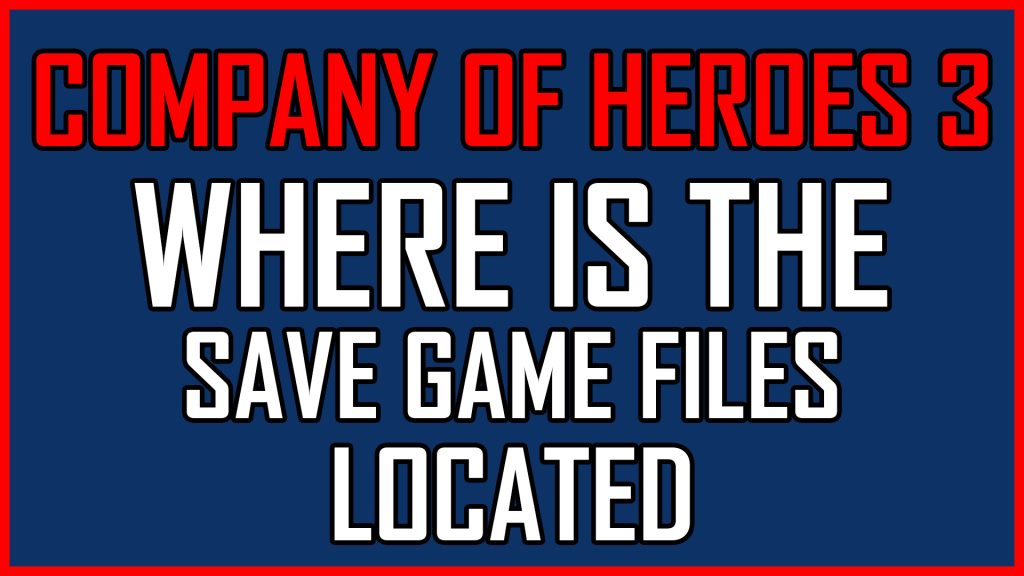
The game save file helps to save in-game steps.
Saved files, even if the user quits the game, it helps to restart the game wherever it is closed.
However, for some users, the game files may not load due to any problem.
The unloaded save file can make the game annoying by taking the players back to the starting point.
If you are facing any problem with the game save file and you do not know where the save file is, you can find out the location of the game save the file by following the
Company of Heroes 3 Where Is The Save Game Files Located
In this topic, we will show you where the to save file for the game Company of Heroes 3 is located.
Where is The Company of Heroes 3 Game Save Location on PC?
- Type “Run” in the start search screen and open it.
- Type “%UserProfile%/Documents/My Games/Company of Heroes 3/Savegames/users” in the search screen and press enter.
- Open the id folder in the new window that opens.
- Then access the “savegames” folder.
The folder we opened is the save files of the Company of Heroes 3 game.
You can keep the saved files in this file or delete the corrupted files to repair them.
Where is The Company of Heroes 3 Config Files Located on PC?
- Open the run by pressing the “Win+R” key.
- Type “%UserProfile%/Documents/My Games/Company of Heroes 3/Savegames/users” into the box in the new window and press enter.
- In the new window that opens, you can edit the “configuration_user.lua” file.
You can edit the in-game settings with the config file.




