Youtube Vanced offers many premium tools to users for free.
Among these tools, there are many premium privileges such as watching videos without ads, watching videos in the background or listening to songs, and downloading videos.
However, users cannot use the application after running the application, encountering the error “Update your app” and then the second message “An update is available with new features, a faster experience fixes, and more it typically takes less than 1 minute“.
- What is Youtube Vanced Update Your App Error?
- How To Fix “Update Your App” On Youtbe Vanced
- Fix 1: Clear Cache
- Fix 2: Reinstall the App
What is Youtube Vanced Update Your App Error?
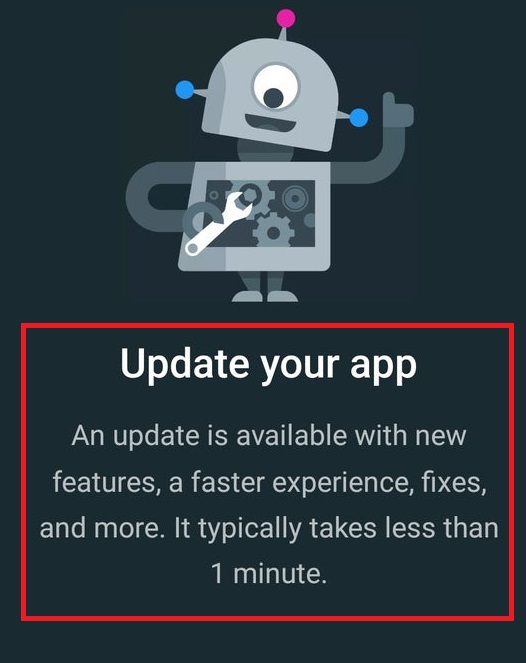
As in the error title, you may encounter an error like this if the application received a new update request and you did not update.
The problem with the file cache of the application may cause some files to be unreadable, causing us to encounter such an error.
In this guide, we will fix the error by telling you a few solutions.
How To Fix “Update Your App” On Youtbe Vanced
In this title, we will talk about 2 suggestions and give you information on how to fix the error.
Fix 1: Clear Cache
The problem with the cache files can cause us to encounter many errors.
You can clear cache files by following the below step.
- Access the settings menu.
- Go to Applications>Youtube Vanced>Storage menu respectively.
- Tap the “Clear Data” button in the menu.
After clearing the data, run the application and check.
Fix 2: Reinstall the App
The fact that the application is not up to date can cause us to encounter various errors like this.
To update the application, let’s reach the link I will leave below.
Click to Reach Youtube Vanced Site
After reaching the link, go down and click the button that says “Vanced Manager” to download the file with the “.apk” extension.
After providing the download, follow the step below.
- Open the settings menu.
- Access the Applications menu and delete “Youtube Vanced“, “Vanced MicroG” and “Vanced Manager” respectively.
- Run and install the downloaded “.apk” file.
- After the installation is complete, run the “Vanced Manager” application.
- Install “Vanced MicroG” and “Youtube Vanced“.
Check after the installation processes are completed successfully.



