Want to share GIF to post comment on Instagram?
With the latest update, it is now possible to share gifs as comments on posts on Instagram.
We would like to inform you that yet this update is being rolled out in stages.
So it may not work for a few people.
These added gifs are published from the GIPHY library.
In this guide, we’ll walk you through how to post GIFs in Instagram comments.
- Why is Instagram Comment Gif Not Working?
- How To Comment With GIF On Instagram
- How To Fix Post Comment GIF Not Working On Instagram?
- Fix: Update Instagram
Why is Instagram Comment Gif Not Working?
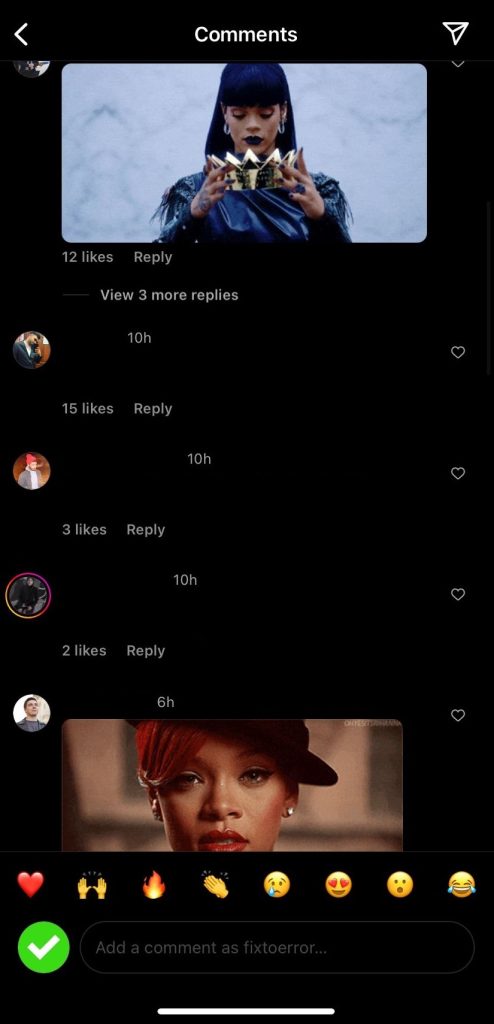
The comment GIF brought by Instagram with the new update is gradually being rolled out.
With the new update of Instagram, comments can be published by pulling from the GIPHY database.
Previously, we were able to use the GIF feature in the story and direct message (DM), except for the post comments.
With this new update, it is now possible to share GIFs to posts.
However, some users state that the feature is not visible when they want to make GIF comments on posts.
The reason for this is known due to the gradual introduction of the feature.
This feature that works for some users may not work for other users.
If you haven’t updated the Instagram application yet, you may not be able to use GIFs because of this.
How To Comment With GIF On Instagram
You can follow the step below to share a GIF to the Instagram post comment.
- First, update the Instagram app.
- Open the Instagram app and access any post.
- Then click on the comment box and click on the “GIF” option located above the keyboard.
After this process, you will be able to use all GIFs in the GIPHY database.
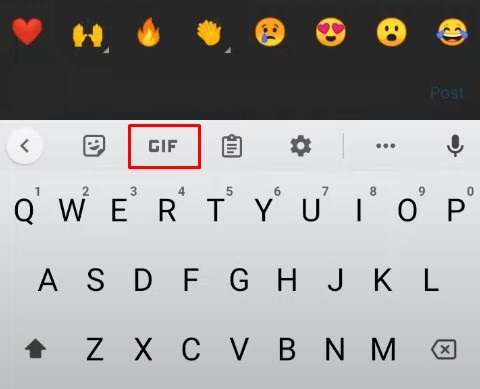
How To Fix Post Comment GIF Not Working On Instagram?
Can’t post GIF as comments on Instagram?
Some users state that this feature does not work with the new update.
This is usually because this feature is new and gradually rolled out to users.
We anticipate that this feature will become more widely available in the coming weeks.
Fix: Update Instagram
The fact that the Instagram application is not up-to-date causes many innovations not to be open.
In order to use the new update features, we need to update the application.
Check for a new update request by searching for the Instagram app on the Google Play Store or App Store.
If a new update is available, you can check by performing an update.
As a result, in this guide, we have conveyed information on how to share a GIF to the post comment on Instagram.
We have provided information on how to fix GIF comment not working on Instagram.




