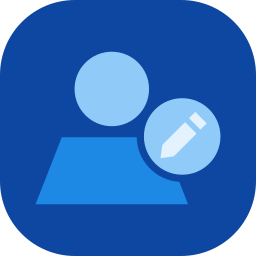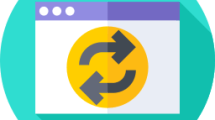Are you getting the “An Error Occurred While Setting Account Details” error when trying to change the profile’s bio status on Steam?
Steam is a digital distribution store used by many gamers.
Being a store only, users can keep in touch with many users by customizing their profile information.
However, some Steam users say that they cannot change the profile bio when they want to update it.
In this guide, we will try to solve it by giving suggestions on how to fix the “An Error Occurred While Setting Account Details” error.
What is the Steam “An Error Occurred While Setting Account Details”?
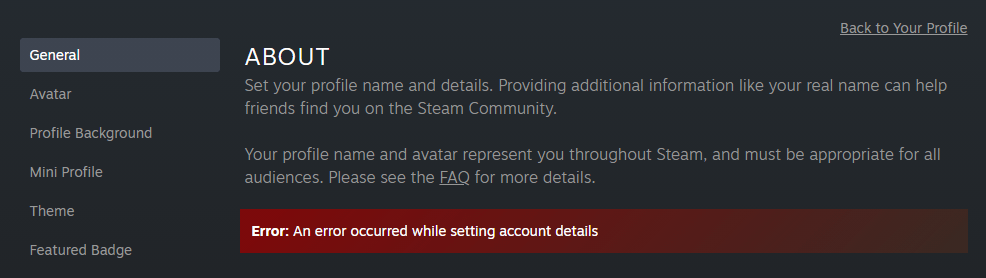
It is an error encountered when Steam users want to update their profile bio.
It is a stealth waiting period set by Steam to ensure that the servers are not busy.
For this reason, it appears to users with an error from the system and prevents multiple profile bios from being updated at the same time.
According to rumors by some users, this error occurs along with being banned from the community.
How To Fix “An Error Occurred While Setting Account Details” on S
The “An Error Occurred While Setting Account Details” error output, which has not yet been determined by Steam, makes it annoying for users.
Therefore, under the solution title, we will provide you with information on how to fix the error by mentioning a few suggestions.
1. Wait a little
Steam wants users to wait by introducing a delay to keep servers busy.
Therefore, if you have updated your profile bio and you want to update your profile bio again before time passes, it is recommended to wait a few hours.
If the error persists after waiting a few hours, you can move on to the next suggestion.
2. Try in Browser

A problem or restriction in the Steam application cache may cause you to encounter the error “An Error Occurred While Setting Account Details“.
For this reason, you can try to update your profile bio by accessing the Steam site via any browser (Google Chrome, Opera, Firefox, etc.).
3. Contact Steam Support
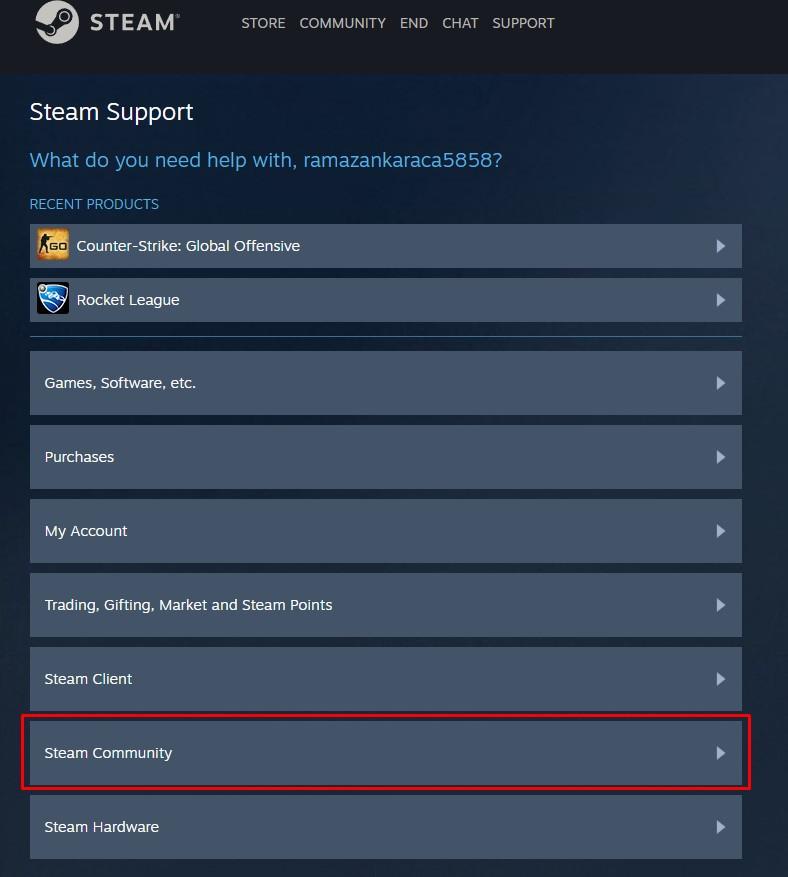
If the first two suggestions mentioned above are not the solution for you, all you need to do is contact Steam support.
This is because you have received a community ban by the Steam algorithm.
When contacting Steam support, describe the steps you took and state that the problem persists.
With this explanation, Steam support will help you more easily and try to find a solution.
To contact Steam support, you can reach it by clicking the link below.
https://help.steampowered.com/en/
Conclusion
We’ve explained in this guide that Steam users’ profile bio update issue can be caused by profile restrictions, community bans, or an issue with the app cache.
In addition, we have expressed that users who continue to receive the error should contact Steam support.
I hope this guide will help you resolve the error.