Are you getting the “The operation couldn’t be completed” followed by “SessionErrorDomain error 503” error in Cash App?
Cash App is a fast, easy, and safe money transfer and investment application; Square Inc. Developed by.
However, some users state that they are experiencing problems while using the application.
In this guide, we will provide information on how to fix Cash App Session Error Domain 503.
What is Cash App Error 503?
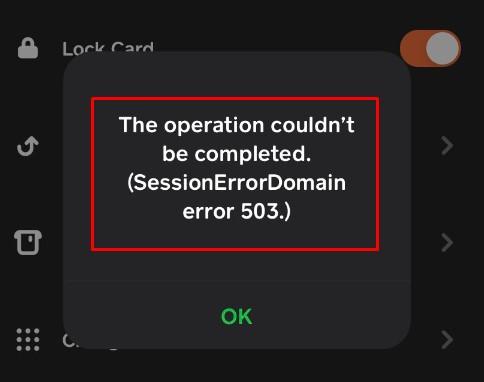
Cash App Error 503 is caused by an outage on the server.
Reasons for this error may include heavy traffic, technical problems, or maintenance work.
When users encounter this error, they may be temporarily unable to access their transactions.
How to Fix Cash App Error 503?
Users do not need to take any action to fix the error.
Therefore, users can wait for the servers to be fixed.
If you do not have any information about the server, you can follow the step below.
1. Check Cash App Server
Technical glitches on Cash App servers will result in a 503 error.
You can monitor application servers by using the DownDetector site to check them.
If you observe any problems after checking the server, you will need to wait for the problem to be fixed.
2. Try again
Users who encounter this error say that they try again until the error persists and the problem is solved.
You can observe your operations by trying them again and again until the problem persists.
3. Restart Your Internet
Various problems occurring on your internet will cause you to encounter such errors.
If you are using Wi-Fi, restart your modem and check.
If you are using mobile data, turn it off, turn it back on, and check if the issue still occurs by logging out of the app.
4. Reinstall the App
Various cache problems within the application will cause you to encounter errors.
Sign out of the Cash App and completely remove it from your phone.
Then check by reinstalling Cash App using Google Play Store or App Store.


