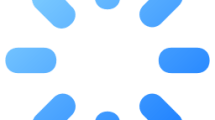Are you get a “Low Level Fatal Error” followed by “DXGI_ERROR_DEVICE_REMOVED” followed by “DXGI_ERROR_DEVICE_HUNG” after running Atomic Heart?
On February 21, 2023, Atomic Heart was made available and eagerly played by the players.
However, for some players, playing the game has become very important.
Because after running the game, the players get the “Low Level Fatal Error“, “DXGI_ERROR_DEVICE_HUNG” and “DXGI_ERROR_DEVICE_REMOVED” error and cannot enjoy the game in any way.
In this guide, we will provide information on how to fix this error encountered in the Atomic Heart game.
- Why Am I Getting Atomic Heart Low Fatal Error?
- How To Fix Atomic Heart Low Level Fatal Error?
- Fix 1: Edit Launch Options
- Fix 2: Update Graphics Driver
- Fix 3: Install .Net Framework
- Fix 4: Verify Game File Integrity
- Fix 5: Turn off Graphics Card Overclocking
Why Am I Getting Atomic Heart Low Fatal Error?
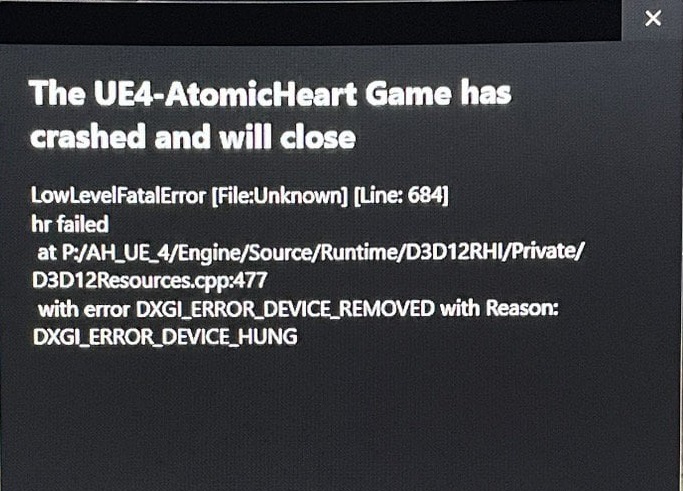
The terms “DXGI_ERROR_DEVICE_REMOVED” and “DXGI_ERROR_DEVICE_HUNG” shown in the error output are usually due to the graphics card being out of date.
Along with the corruption of any of the DirectX files, it can cause the error “UE4-AtomicHeart Game has crashed and will close“.
In addition, damage or corruption in game files causes you to encounter various errors such as this, and access is blocked.
How To Fix Atomic Heart Low Level Fatal Error?
In this topic, we will provide information on how to fix the “Low Level Fatal Error” error encountered in Atomic Heart.
Fix 1: Edit Launch Options
You can eliminate the error by using the “Launch Options” in the Steam application.
- Run the Steam application.
- Access the library menu and right click on the “Atomic Heart” game and click “Properties“.
- Access the “General” menu in the new window that opens.
- Then save the code below in order in the box under the “Launch Options” heading.
- -dx11
- -dx12
- -d3d11
For example; You ran the game after typing “-dx11” and if the problem persists, try the other code, “-dx12”. If it still keeps getting the error save “-d3d11” and check.
Fix 2: Update Graphics Driver
The fact that the graphics driver is not up-to-date causes the version to be unsupported for the newly released game and many errors are encountered in the game.
Therefore, we will need to check if the graphics driver is up to date.
You can follow the step below to check if the graphics driver is up to date.
If You Are Using AMD Graphics Card;
- Access the AMD Radeon Software site by clicking the link I left on the side. Click to access AMD Radeon Software site.
- Select the “Graphics” option in the link, select the video card model, and click the “Submit” button.
- Then download the driver and perform the installation process.
- Restart your computer after the installation is complete.
- Right click on the desktop and select “AMD Radeon Software“.
- Check if your graphics card driver is up to date in the application that opens.
- If a new update is available, download and install it.
If You Are Using NVIDIA Graphics Card;
- Access the Geforce Experience site by clicking the link I left on the side. Click to access Geforce Experience site.
- Click the “Download Now” button in the link and download the application and perform the installation process.
- After the installation is complete, run the application and register and log in.
- Click on “Drivers” at the top.
- Then click “Check for Updates” to check if your driver is up to date.
- If a new update is available, the current update version will appear.
- After downloading the current update version, perform the installation process and restart the computer.
If You Have an Intel Processor;
- Access the Intel Driver & Support Assistant site by clicking the link I left on the side. Click to access Intel Driver & Support Assistant site.
- Click the “Download Now” button in the link and download the application and perform the installation process.
- Then run the setup and if a new update is available, download and install it.
- After downloading the current update version, perform the installation process and restart the computer.
After following the steps, run the game and check.
Fix 3: Install .Net Framework
Since many games developed make use of the .Net Framework library, we need to provide control.
The lack of .Net Framework on the device can cause us to encounter various problems like this.
To install .Net Framework, you can download and install it by clicking the link listed below.
- Microsoft Visual C++ Redistributable (X86)
- Microsoft Visual C++ Redistributable (X64)
- DirectX End-User Runtime Web Installer
Click on the 3 links we left above and perform the download process.
After the download is complete, run the setup files and perform the installation process.
If it is already installed on your device, you can repair it by clicking the “Repair” button.
After the installation is complete, restart the computer and check.
Fix 4: Verify Game File Integrity
Loss or corruption in game files can cause us to encounter various errors like this.
Verifying game file integrity will help fix various in-game errors.
You can follow the step below for us to verify the game files.
File Verification for Steam;
- Run the Steam application.
- Access the library menu.
- Right-click on the Atomic Heart game and access the “Properties” menu.
- Click on “Local Files” on the left.
- Click the “Verify integrity of game files” button and verify.
Wait until the verification process is complete. After the process is complete, run the game and check.
File Verification for Xbox Game Pass;
- Run the Xbox application.
- Right-click on the “Atomic Heart” game under the “Installed” heading on the left.
- Then click “Manage > Files“.
- On the screen that opens, click the “Verify and Repair” button.
After the verification process is complete, run the game and check.
Fix 5: Turn off Graphics Card Overclocking
This recommendation applies to users who have already overclocked their graphics card.
If you have overclocked your graphics card with the help of MSI Afterburner, we recommend disabling it.
Follow the step below to disable graphics card overclocking.
- Run MSI Afterburner.
- Then set “Core Clock” and “Memory Clock” to “0“.
- Save by clicking the confirm button below.
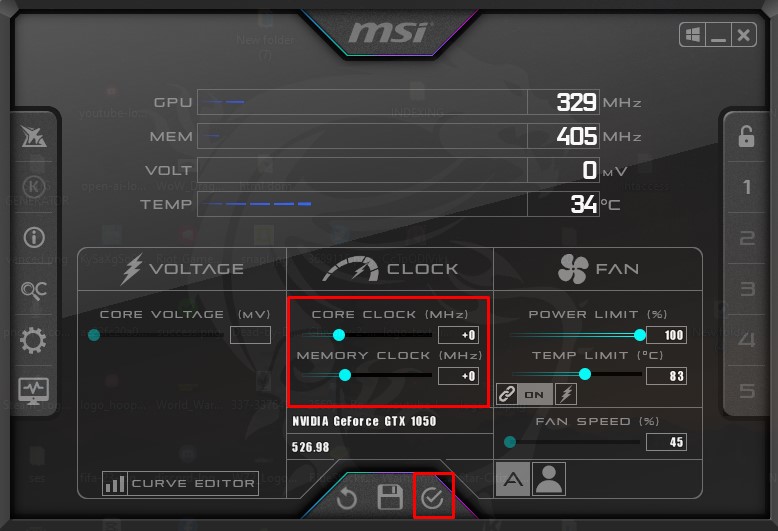
After the process is complete, run the game and check.